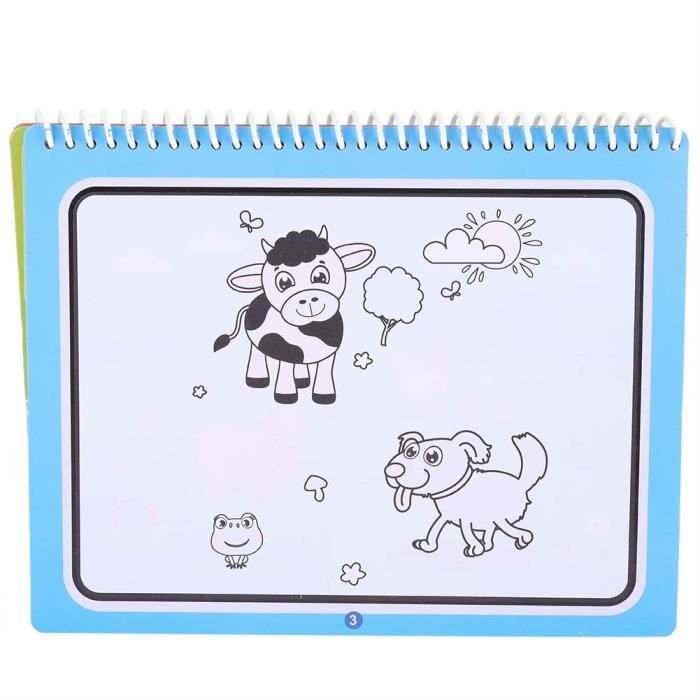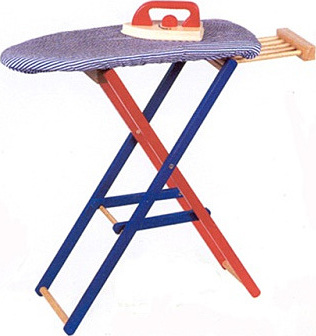RGB Docking Station
12-In-1 RGB Docking Station:12-in-1 RGB docking station has 12 functional ports, including 1* HDMI port, 2*USB-A 3.2, 1*USB-A 2.0,1*Gigabit Ethernet port, 1*USB-C PD port, 1*3.5mm audio interface,1*TF card slot, 1*SD card slot,1*IN:USB-C,1*DisplayPort and 1*USB-C 3.2 port.Meet a variety of expansion needs, office, and entertainment are not delayed.(Note: 📢Only HB1201S/HB0801S has gaming features. For detailed comparisons, please see the accompanying images and the 'Comparison Of RGB Docking Station' section.) 6 RGB Lighting Modes: The RGB docking station comes with RGB lights, with 6 lighting modes, including Direct, Breathing, Rainbow Wave, Spectrum Cycle, Race Cycle, and Stacking, which can be perfectly matched with your desktop or other RGB mouse, keyboard, etc. Connect to PC device via USB-C upstream port and adjust various RGB lighting effects using OpenRGB software controls. 10Gbps Data Transfer & PD100W Charging:12-In-1 RGB Docking Station offers 2 USB-A 3.2
12-In-1 RGB Docking Station:12-in-1 RGB docking station has 12 functional ports, including 1* HDMI port, 2*USB-A 3.2, 1*USB-A 2.0,1*Gigabit Ethernet port, 1*USB-C PD port, 1*3.5mm audio interface,1*TF card slot, 1*SD card slot,1*IN:USB-C,1*DisplayPort and 1*USB-C 3.2 port.Meet a variety of expansion needs, office, and entertainment are not delayed.(Note: 📢Only HB1201S/HB0801S has gaming features. For detailed comparisons, please see the accompanying images and the 'Comparison Of RGB Docking Station' section.)
6 RGB Lighting Modes: The RGB docking station comes with RGB lights, with 6 lighting modes, including Direct, Breathing, Rainbow Wave, Spectrum Cycle, Race Cycle, and Stacking, which can be perfectly matched with your desktop or other RGB mouse, keyboard, etc. Connect to PC device via USB-C upstream port and adjust various RGB lighting effects using OpenRGB software controls.
10Gbps Data Transfer & PD100W Charging:12-In-1 RGB Docking Station offers 2 USB-A 3.2 ports, and 1 USB-C 3.2 port to ensure you get fast data transfer at up to 10Gbps. With a USB-C PD3.0 100W charging port, supports 100W max power input, which can quickly charge your tablets, notebooks, and Steam Deck at full speed, providing a reliable power source for all your devices. (Note: 📢The USB-C 3.2 port only supports data transmission and does not support video output.)
Ultra 4K Output and Dual Screen Display: 12-In-1 RGB Docking Station HDMI port and DisplayPort outputs up to 4K@120Hz resolution, perfect for mirroring or extending your screen to an HDTV, monitor, or projector to create a cinema-like visual experience. Supports Windows system Dual Screen Display mirror and extend mode(A-AA, A-BB, and A-BC), and can support MAC OS system mirror mode (A-AA and A-BB).
Wide Compatibility: The RGB Docking Station is compatible with Steam Deck, ROG Ally, ONE PLAYER, AYN Odin, AYANEO, Razer Edge, Logitech G Cloud,iPad, iPad Pro, phone, etc.📢NOTE: Not compatible with Nintendo Switch.
What's in the package: HB1201 Set Includes HB1201*1, USB-C to USB-C Cable*1, Stickers*1. HB0801 Kit Includes HB0801*1, USB-C to USB-C Cable*1, Stickers*1.HB1201S Set Includes HB1201S*1, USB-C to USB-C Cable*1. HB0801S Kit Includes HB0801S*1, USB-C to USB-C Cable*1.(📢NOTE: The included USB-C cable may vary from the one shown in the picture, but it won't affect its normal functionality.)
If you need to adjust the RGB lighting effect, please go to the OpenRGB official website and download the OpenRGB 0.9Note: 📢
Open the off mode through the OpenRGB software and the entire LED will be turned off, Then turn on other modes to light up the LED; if you press the Hub touch button for 2 seconds, all modes will be turned off (you need to press and hold for two seconds to turn on the Hub light effect switch, Then you can debug other modes through OpenRGB.
If you encounter any operational issues with your docking station, please ensure that your USB-C cable is correctly connected to the designated 'IN-USB-C' port. We highly recommend using the provided USB-C cable to establish a connection with your device to ensure optimal functionality. If you choose to use an alternative USB-C cable, please ensure that it adheres to the USB-C 3.2 standard.
It is recommended to use a 100W charger to better experience ROG Ally’s high-performance 30W mode.
The interface labels on the docking station may differ slightly from the image, but their functionality remains the same, so there's no need for concern.

ORICO USB3.2 RGB SATA Docking Station

Rgb Steam Deck Dock, Docking Station For Steam Deck, Screen Switch Function Steam Deck Dock ,6-in-1 Tv Projection

FYI the JSAUX RGB docking station just got released and is in stock : r/ROGAlly

Simplecom SD336 USB 3.0 SATA 2.5″/3.5″ HDD RGB Docking Station - The Computer Guy Charmhaven

Steam Deck RGB Docking Station, 8-in-1 Steam Deck Dock with HDMI 2.0 4K@60Hz, Gigabit Ethernet,USB-C 3.0, USB 2.0 for Steam Deck - AliExpress

Steam Deck Dock With Rgb Led Light, Docking Station For Steam Deck, 5-in-1 Steam Dock With Gigabit Ethernet, Hd 2.0

ORICO Type-C 12-in-1 RGB Multifunction Docking Station - Versatile Connectivity and Stunning RGB Lighting

m2 nvme ssd docking station rgb

JSAUX reveals a transparent RGB docking station for Steam Deck, ROG Ally and Legion Go